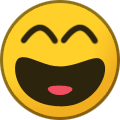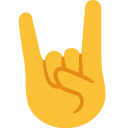-
Posts
4225 -
Joined
Content Type
Profiles
Forums
Store
Downloads
Recruiting - 2020
2019-2020 Football Season
Football
Entertainment
Sports
News and Business
Cloak Room
Transfer Portal
Recruiting
Events
Everything posted by Baboontyme
-
I was at a football game where Barry Sanders went over 2k yards and it's been a minute but if I recall correctly he went over on like a two yard run, they stopped the game and gave him the ball, the crowd have a standing O etc. Then they started the game again and he lost 4 yards on the next play. No one was sure what to do. Then a couple of plays later he broke a 60 yarder. Also the game where Reggie Brown almost died on the field. Weird game to witness. Last night they told us about 20x they were going to stop the game unless it was within 3 and under a minute so not sure why anyone was surprised.
-
I actually have not heard this. Do you have a link for more detail? The two companies are sniping again in the news. Saw a blurb about Rocket calling Ishbia a bully but it's behind a paywall.
-

TRAVEL: Points, Miles, Discounts, Tips, Advice & Questions
Baboontyme replied to Spankytoes's topic in Food and Travel
It was a no. She actually did look into it, instead of just laughing at me. -

TRAVEL: Points, Miles, Discounts, Tips, Advice & Questions
Baboontyme replied to Spankytoes's topic in Food and Travel
It's the Skymiles Platinum. Offer available to everyone. I am going to call what's the worst that can happen. I'll update the thread from prison if I have Internet access. -
Screamin A is hearing Brooklyn is talking with Boston about a KD/JB centered package.
-

TRAVEL: Points, Miles, Discounts, Tips, Advice & Questions
Baboontyme replied to Spankytoes's topic in Food and Travel
I signed up for the Amex I think Platinum a few weeks ago. I believe it was a 50k bonus if you spend $X in Y months. My question is, I see they are now offering a 90k bonus for the same card. If I call them up any chance I can get them to upgrade me to the better bonus? -
Pm ROFLBOX
-
The article I linked above said don't go this route if you want to hit either of the Arboretums or Aunt Sandy's but otherwise it's a good plan. Still undecided, just was wondering if others had experience doing it that way.
-
Thanks guys. No this is what I was considering. Starting the trip from the back/bottom/counter clockwise. If the majority come in from the top, do 75% of the road and then backtrack, I won't be fighting traffic if we start really early and drive the whole road starting on the backside of the volcano. Its actually shorter to do it that way, as well. Not worried about rental car companies, I'm using Turo and have a Bronco for this portion of the trip. What I was wondering about was if we do it this way, am I going to be having to make a left hand turn across traffic at every pull out and then again when I'm trying to get back on the road. This was the write up I was looking at the other day. https://www.earthtrekkers.com/road-to-hana/
-
This is great feedback, thank you. I am going to discuss it with the family and see what everyone thinks. Reveal to the kids is happening next Friday, can't wait. One thing I am thinking is that if we do do it, we will do it backwards and the entire loop. I watched some YouTubes and at least from a driver's perspective I would have no problem with the narrow roads (more the other drivers). Question, though. I didn't see this mentioned in the Maui revealed book or any of the sites that I have been reading about the trip. Are most of the stops on the mountain side? I would presume so. If so that seems like it would really suck if doing it backwards.
-

Official "Fuck this stupid ass-commercial" thread
Baboontyme replied to Prepuce of Doom's topic in Movies and TV
I was just outside grilling some chicken for after school food. When I came back into the house I said to my son, hey junior, guess what I heard outside? What dad? The soundtrack of Chipotle! That got an audible groan. Don't forget to tip your waiters -
Bumping as I'm getting deeper into Maui (and Oahu) Revealed. I am starting to think that maybe we won't do the Road to Hana. I am not sure it would be super enjoyable for my family. I know that I will be distressed the entire time due to my driving habits and associated anxiety. I'm not scared of narrow winding roads, but I am borderline obsessive about driving etiquette and I put a lot of stress on myself to know and anticipate every little thing. I wish I could turn my brain off but I can't without drugs or alcohol and I don't think that would be wise. My oldest is 13 and he is adventurous like me (Mom and my daughter not so much) but he is a puker prone to car sickness. My daughter won't be up for many of the hikes. It's a long time in the car for them, excursions notwithstanding. The other factor is the way I structured the trip, somewhat out of necessity. We are doing the first 3 days/2 nights in Maui at the Westin Nanea Ocean Villas. Then we are flying to Oahu for 2 nights at the Hilton Hawaiian Village, and then back to Maui for another 5 nights at Honua Kai. I'm not sure I want to spend a solid 2-3 days of that 5 day chunk exploring that side of the island. One day sounds better. So I am more thinking that we either do Haleakela (leaning sunset vs sunrise) OR road to Hana with Wai'anapanapa Park being the destination. We enjoy the resort atmosphere and for excursions prefer hidden gem types vs elbow jostling with other tourists. I also keep reading about what a shit show it has become for the locals and that is a turn off for me. The black sand beach and waterfall pools do sound awesome but at what tradeoff. Any thoughts?
-

24-25 Fantasy League (seeking additional members)
Baboontyme replied to Baboontyme's topic in Basketball
Ugh I fucking forgot to set my lineup. Luka on my bench since he was hurt last game. He has 24 in the 2nd. -
When my kid plays now, this is all he does. Goes into (insert town) Approaches stranger Insults Stranger "Calm down, I'm jus jerkin your chain!" Insults Stranger again "I'm just kiddin" Insults stranger again. "Calm down! I'm just jerkin your chain" Insults stranger again Stranger begins to run away Arthur chases after stranger, insulting him until the police are called Lose police Go back into (insert town) Approach stranger
-
If Danny Pintauro and his husband are not a part of this reboot, I'm boycotting.
-
Gotta love KD live Tweeting the Nets Sixers game and trash talking Embiid. Good stuff. https://twitter.com/KDTrey5/status/1618433697962950657?s=20&t=_wFrgwdyNCrPRP1Cb6h-dQ
-

TRAVEL: Points, Miles, Discounts, Tips, Advice & Questions
Baboontyme replied to Spankytoes's topic in Food and Travel
I do. Just got it in December, I'm already bonus eligible. I guess that is what happens when you book a trip to HI. The Citi Premiere also has an 80k bonus. If you want a referral link to either one let me know. -
I discovered the fun of taking my parents car in that middle of the night in summer when I was 14. We did it for an entire summer. Had an elaborate system for getting the car rolled down the street before starting it, duplicate keys made from a MI-like scooter run to the store from a friend during Baboon family dinner, etc. One night during a torrential downpour with half a dozen girls in the back we drove through a big deep puddle in the neighborhood. It was fun, let's do that again. Car stalled. Shorted out the entire electrical system in my Dad's sweet ass red Pontiac Grand Prix. Hoping it was just a temporary thing and trying to play hero I told everyone to stay put and hoofed it home in the rain to steal my parents OTHER car to drive the girls home across town. Only my mom was up reading when I went in, no idea the car was gone. I panicked and took off and next thing I remember she pulled up in the rain in the other car to the broken down vehicle and all of the girls went scattering into the woods. I'm still not sure how they got home. I was not allowed to talk to them or anyone else for a very long time and I also had the pleasure of getting my very first job as a bus boy to pay the ~ $600 bill for my dad's car.
-
I have no opinion on the fence. Grocery guy is kind of an asshole, within reason. I could let you slide with 13 in a max 10, or if you had duplicate items. Made me think, though. Am I an asshole for using the (no limit) self checkout at Kroger for big shopping trips if there are people behind me? They usually have a 12 and under self checkout as well so I don't feel so bad. Maybe I should. But probably not. Plus I'm fast af.
-

Help me on where to move (remote work)
Baboontyme replied to Js1's topic in Can You Help Me With This?
On the one hand if you know you love it there, go home. But on the other hand what you fear will absolutely happen. -

We have a Dog Issue ("YES, we WILL talk about Bruno")
Baboontyme replied to ROFL BOX's topic in Can You Help Me With This?
Please people check out a gentle leader before you go down the pinch collar route. It is more effective than any kind of harness or collar I've ever used. I'm disgusted with myself that I used a prong collar on my dog in college. https://www.petsafe.net/gentleleader -

Time for another ‘my dog is awesome’ thread
Baboontyme replied to Patricio Swayze's topic in Daily Texan
I do believe she was on something else. My malamute started having seizures at 6 or 7 years old, ultimately deemed to be a brain tumor. This was about 20 years ago. They put her on phb and it was brutal on her liver. She turned into a zombie dog. She was a big dog (> 100 lbs) but not as big as Weezy. I guess pheno is the initial go to still. I had to help get Louise to the vet a few months back during one of her episodes as her Dad was out of town (he actually works for the Pistons, so sad that he is in Paris for what should be a cool experience and has to say goodbye over the phone to Louise in the middle of the night). Let me tell you it is not easy to carry a 160 lb St Bernard from inside of her house to the back of a vehicle in the driveway, but I digress. That was the first time they put her on pheno. She seemed to adjust ok after a few weeks, probably due to her size. Her parents told me a few months after that the pheno wasn't really working so the vet had her on something else, and had also given them some shots to administer at home in the case of another cluster. Very sad stuff, I'm still broken up about it. I kind of hope they get another pooch soon, for their sake. Not to forget about Louise, but to have something new to channel their energy and love into. It helps, for sure. I feel selfish being this sad about it when she isn't even mine. I can't begin to imagine how heartbroken my friends and their kids are. Way, way too young. What a loveable dope. I will miss her so much. -

Time for another ‘my dog is awesome’ thread
Baboontyme replied to Patricio Swayze's topic in Daily Texan
Goodbye to my stepdog Louise aka Weezy aka Weezers. Love this girl. My boy loved her just as much. We were the only family crazy enough to take her in when our friends would vacation. Hell we hated giving her back when they came home. Only 2.5. She started having seizures about a year ago and they kept clustering and happening more and more frequently. She was dosed up on phenobarbital and everything else but nothing could stop them. Her quality of life grew too poor to allow her to keep suffering after another mega cluster today that would subside for an hour and then repeat. Her Dad is unfortunately overseas currently so my wife had to be emotional support at the ER. Yet I am the one crying. I hate having to say goodbye to these creatures so much. There are worse things in life I just can't currently think of any. Devastated for her family. RIP Weezy. -
I didn't realize that liking The Imperial Palace was an option. Though I did once throw a shoe off of a balcony there into the pool at Harrah's next door.
-
Probably will surprise absolutely none of you that I have a Scooby Doo tattoo. I got it when I was 16 in Daytona Beach. It has aged wonderfully. Anyway, I agree, fuck Scrappy.
Football ... Basketball ... Baseball ... Other Sports ... Futbol ... 🤫995🤫 ... Gambling ... Movies & TV ... Music ... Hobbies ... Lulz ... Food & Travel ... Daily Texan ... Business and Markets ... Cloak Room ... Help ... For Sale ... Board Discussion ... Subscribe!... Donate!... COOKIE MONSTER!